[NextCloud]文件上传设置
完成私有网盘搭建后,发现没法上传大文件。找了不少资料,记录几个关键问题
Warning: Could not connect to appstore: cURL error 28
点击右上角 -> 设置,在设置界面的左侧列表的最后可以找到系统选项,无法打开,在日志界面发现如下问题:
1 | [appstoreFetcher] Warning: Could not connect to appstore: cURL error 28: Operation timed out after 60000 milliseconds with 721996 bytes received (see https://curl.haxx.se/libcurl/c/libcurl-errors.html) |
参考Could not connect to appstore: cURL error 28: Operation timed out after 60000 milliseconds with,进入Docker镜像后,修改文件/var/www/html/config/config.php,在最后添加
1 | ... |
完成后重新刷新界面,就能够登录系统界面,可以在这里找到当前PHP支持最大上传大小
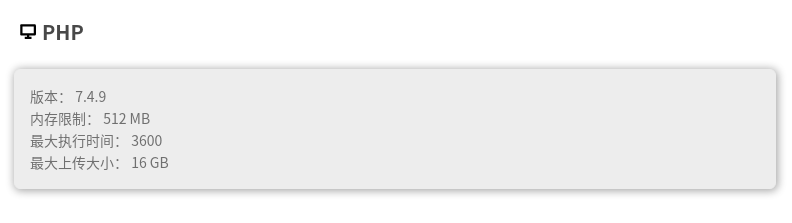
提高网盘上传大小限制
参考[chevereto]图床,进入/usr/local/etc/php/conf.d修改文件memory-limit.ini,添加
1 | ... |
新建文件夹/var/big_temp_file,并且配置其用户权限
1 | $ mkdir /var/big_temp_file |
修改Nginx配置文件,添加
1 | server { |
重启Nginx和NextCloud,再次登录NextCloud后可以在系统界面上发现已经完成了提高网盘上传大小配置